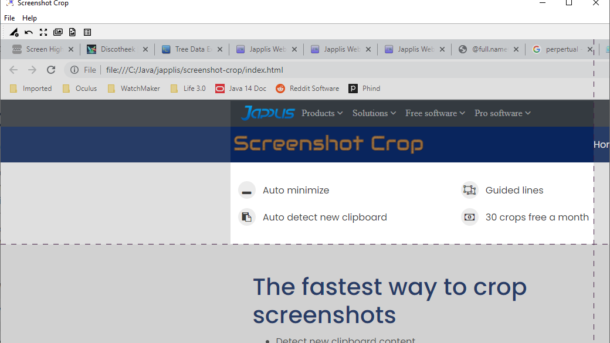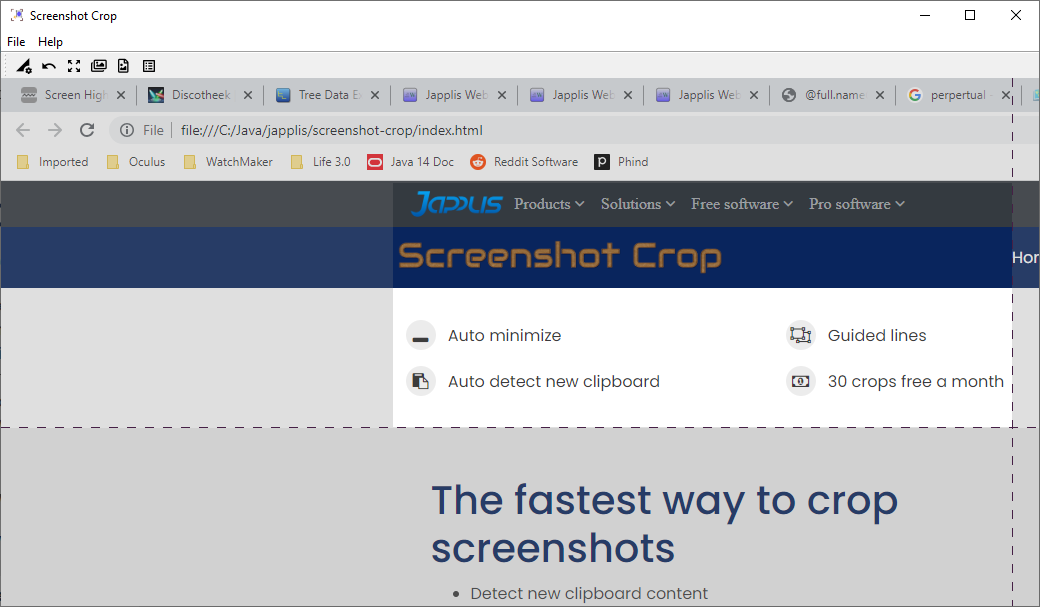
Do you often have to take screenshots of part of your screen? Screenshot Crop is here to help you. It will detect when an image is added to the clipboard, show it and propose to crop part of it with guided lines. After cropping the image, Screenshot Crop will be automatically minimized so you can continue what you were doing.
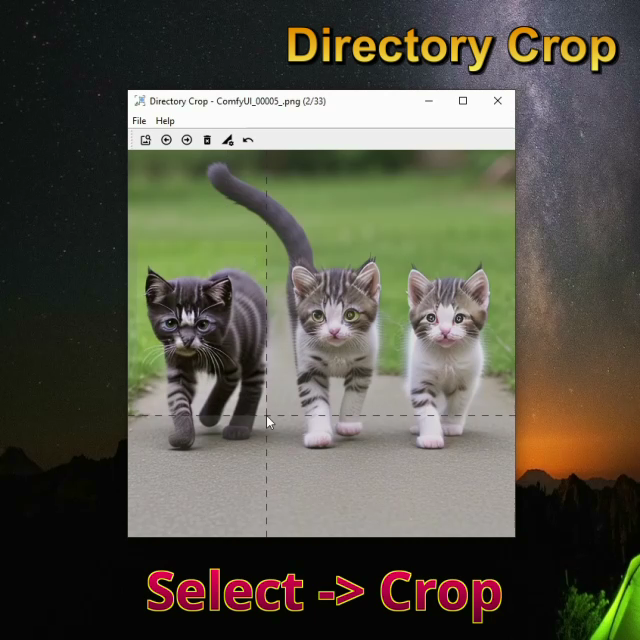
 Screenshot Crop
Screenshot Crop