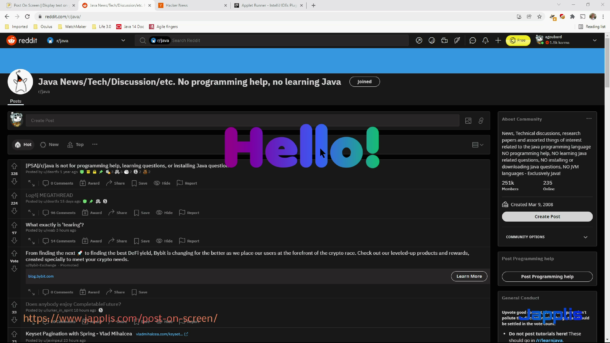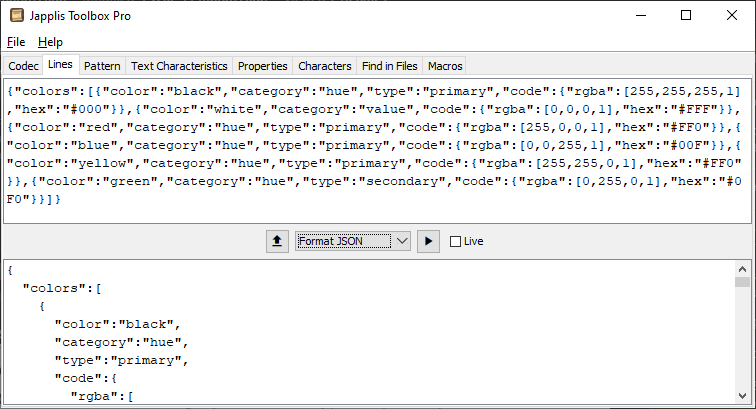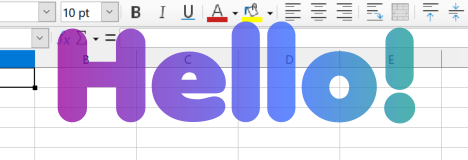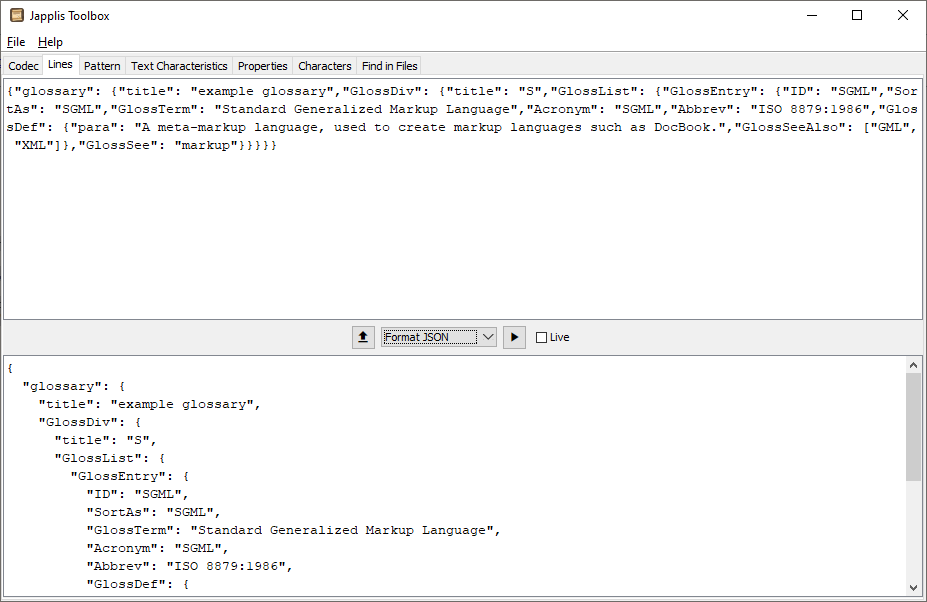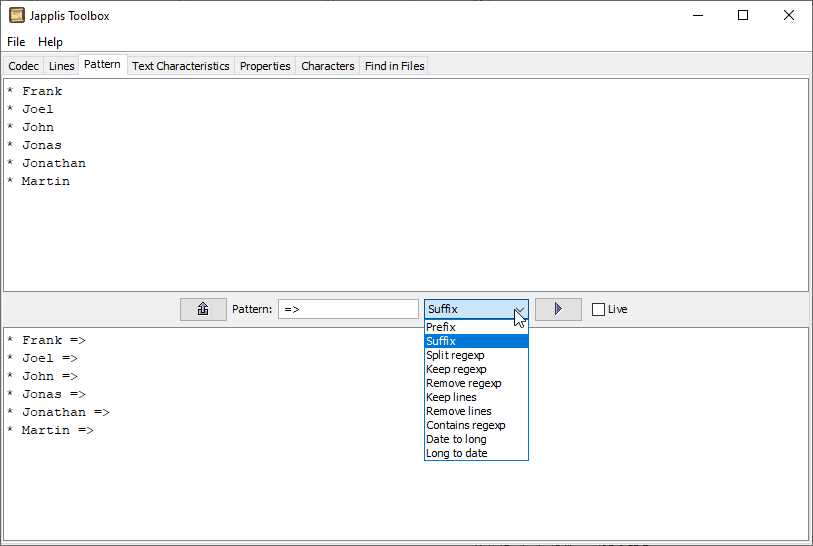More than 50 text tools in one free software, Japplis Toolbox 5.0 has been released.
All text processing is done on the local computer to avoid leaking company data.
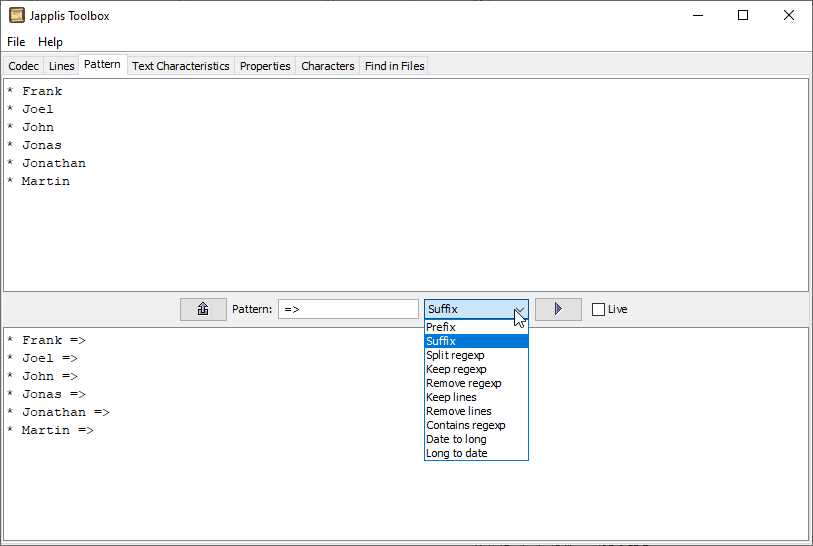
Here are the tools:
- Encoding / Decoding: URL, Base64, XML, Query parameters, Hex, Hexadecimal numbers, Binary numbers, ROT13, ROT47, Unicode, Morse, Cyrillic, Volapuk
- Lines: Sort, Reverse, Shuffle, Number, Delete duplicates, Trim spaces, Extract words, Join, Sort by length, Remove empty, Delete 1 out of 2, Count occurrences, Format HTML/XML, Format JSON
- Pattern: Prefix, Suffix, Keep regular expression (regexp), Remove regexp, Keep lines, Remove lines, Split regexp, Contains regexp, Replace regexp, Date to long, Long to date
- Text Characteristics: Character count, Word count, Line count, XML validate, Hash code, MD2, MD5, CRC32, Adler32, SHA-1, SHA-256, SHA-384, SHA-512, SHA3-224, SHA3-256, SHA3-384, SHA3-512
- Properties: Java system properties, Java Swing UI Defaults, Computer environment properties
- Characters: Character in specified font, Hexadecimal value based on specified character encoding, Decimal value, Character name, Character category
- Find in files: Find regular expression in specified files, Show file names, Show found line numbers, Show number of occurrence found
There are more than 50 changes in this release: window always on top, translucent window, new About dialog with more info, new settings dialog, multiple skins including a few dark themes, replace operation in pattern and Cyrillic to Romanian encoding decoding.
Japplis Toolbox is available as freeware for Windows, Mac OS X and Linux: https://toolbox.japplis.com/
 Poster Font Light 1.0ß – Easily Create Beautiful Titles
Poster Font Light 1.0ß – Easily Create Beautiful Titles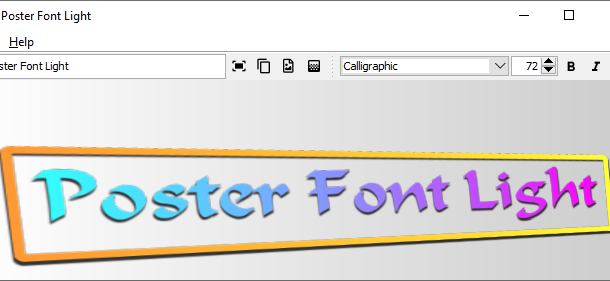

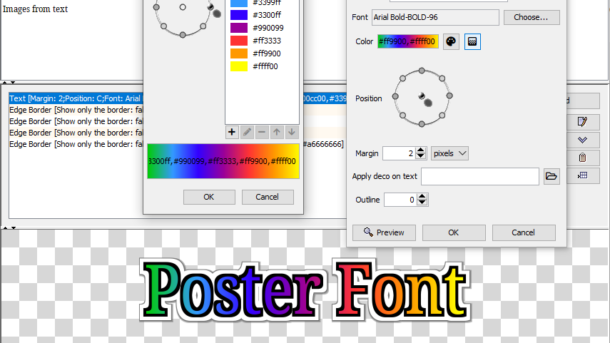
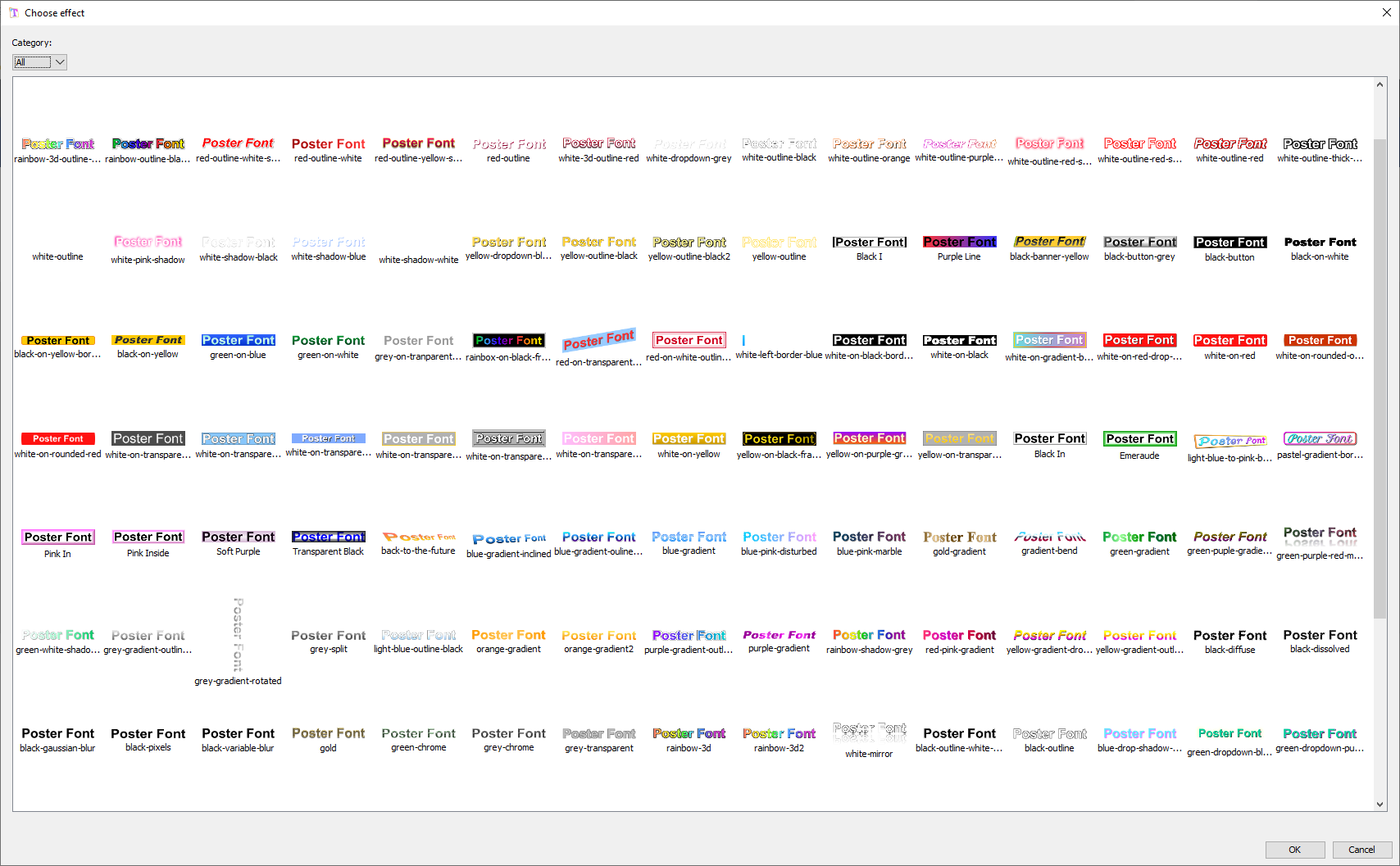
 Post On Screen 1.0
Post On Screen 1.0