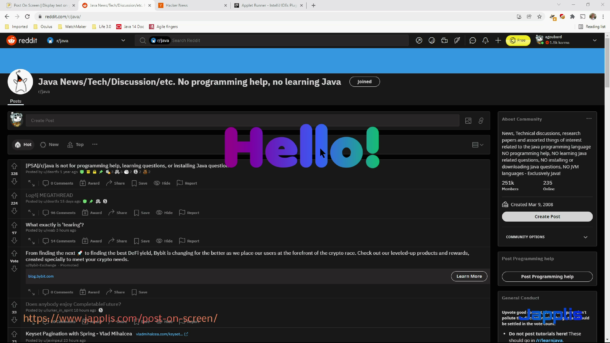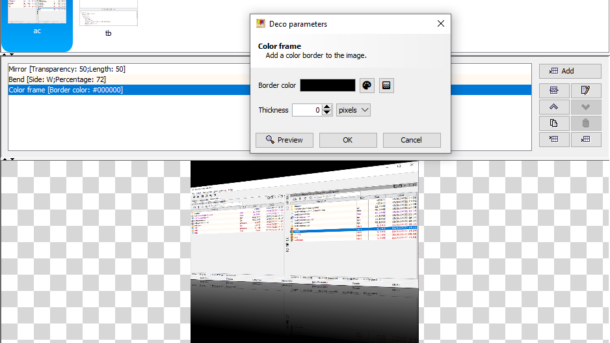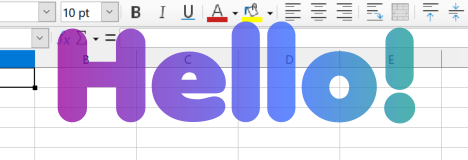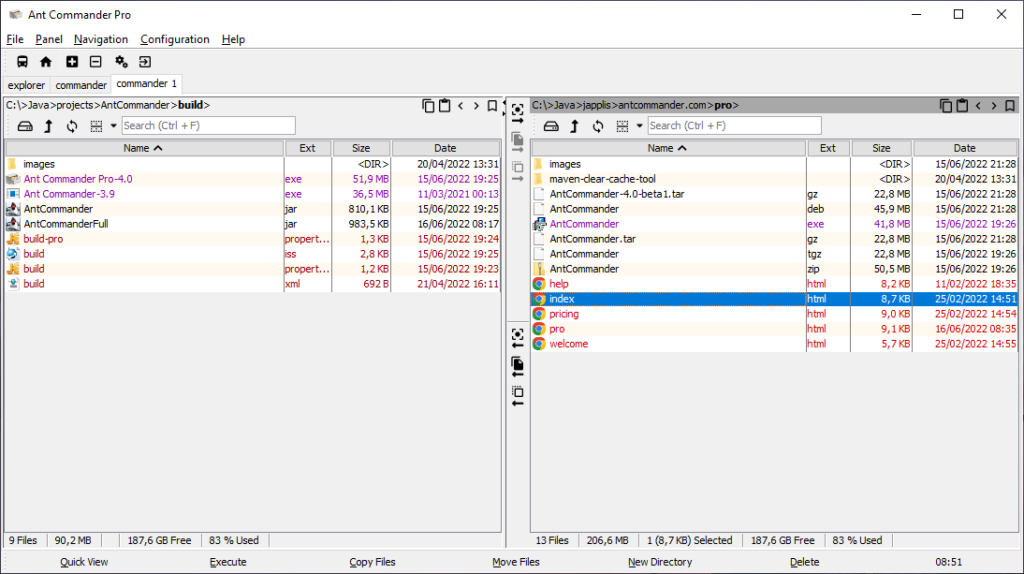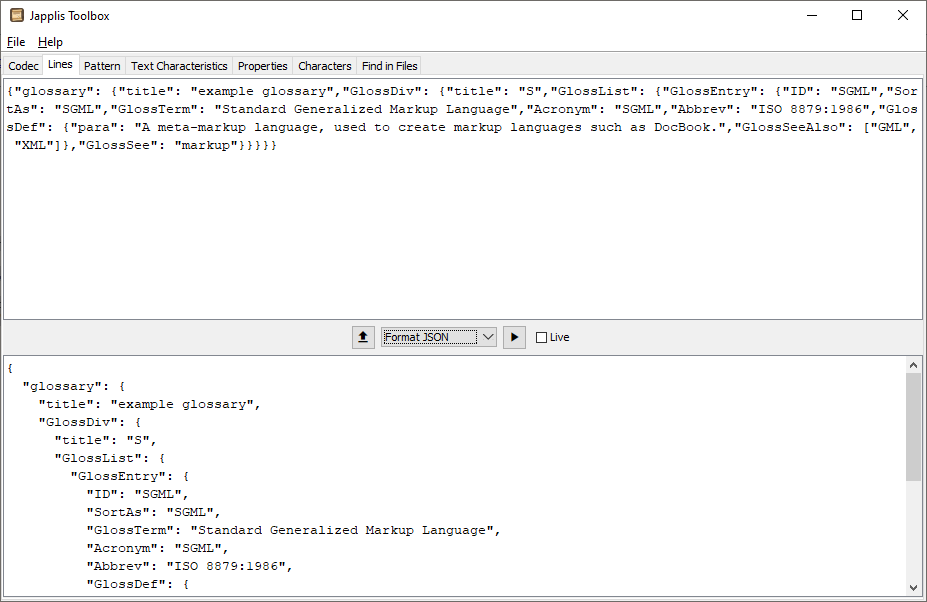AI generated images are often bad, sometimes partially bad/good and a few times good. That’s why people don’t generate one image but multiple images. Then they have the task to select the best images. That where Directory Crop will help. You can easily delete bad files with right click or delete key, or select the part of the image you want to keep. It automatically goes to the next image after delete/crop. You can also navigate the images using the mouse wheel or left/right keys.
All is done to get the best of your images in a minimal time.
 AI Tool to Select the Best Images: Directory Crop 1.0ß
AI Tool to Select the Best Images: Directory Crop 1.0ß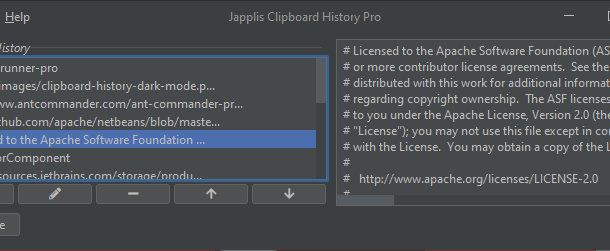
 new software:
new software: 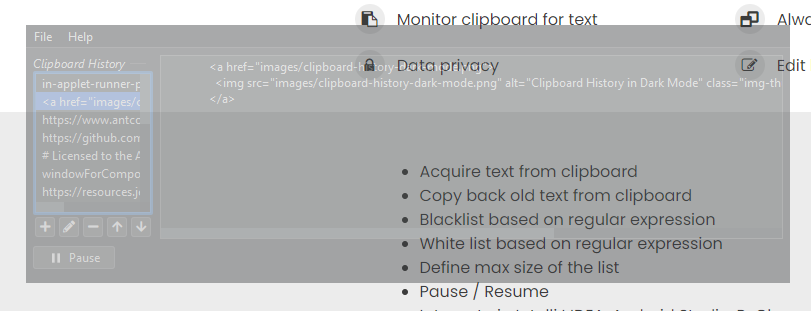
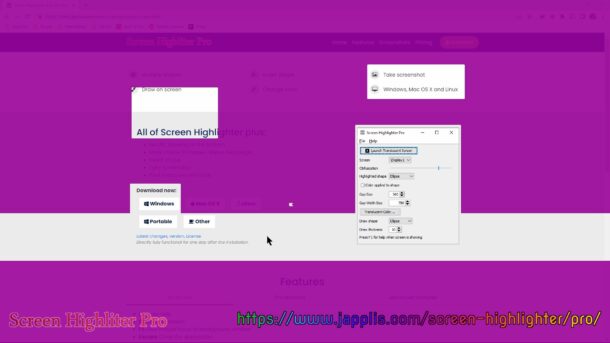
 Post On Screen 1.0
Post On Screen 1.0