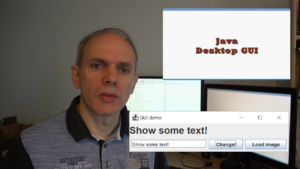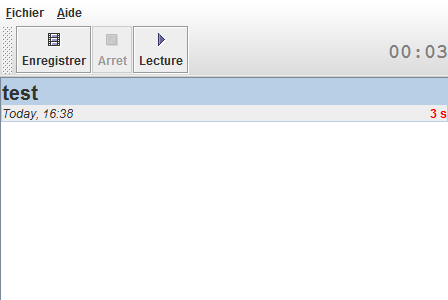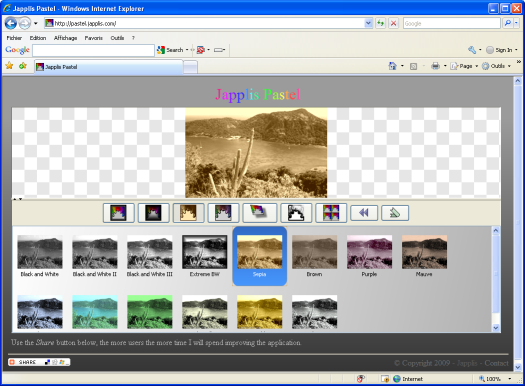Along with the release of Decoration 1.2, I’ve released a new web site to apply effects to your photo albums.
The new web site is https://effects.japplis.com.
You first choose which effect you want to apply to your photos, then add the photos to the left panel, click on the Play button and save the files generated in the right panel.
More than 100 effects are available including color border, gradient frame, round corners, drop shadow, mirror, blur, reduce noise, tint, mosaic, superpose text, watermark, rotate, zoom, crop, brightness, contrast, gamma, glow, bend, sharpen, change transparency, oil, emboss, bump or edge.
Contrary to most of the online photo editors, no account is needed and the photos won’t be uploaded to a server.
The web site is also available in French at https://effets.japplis.com
If you want to combine effects or have more options use Decoration online