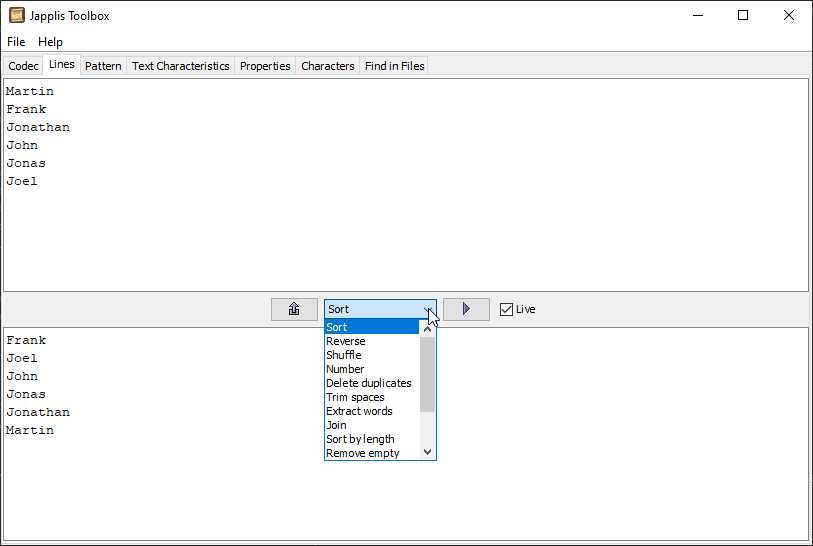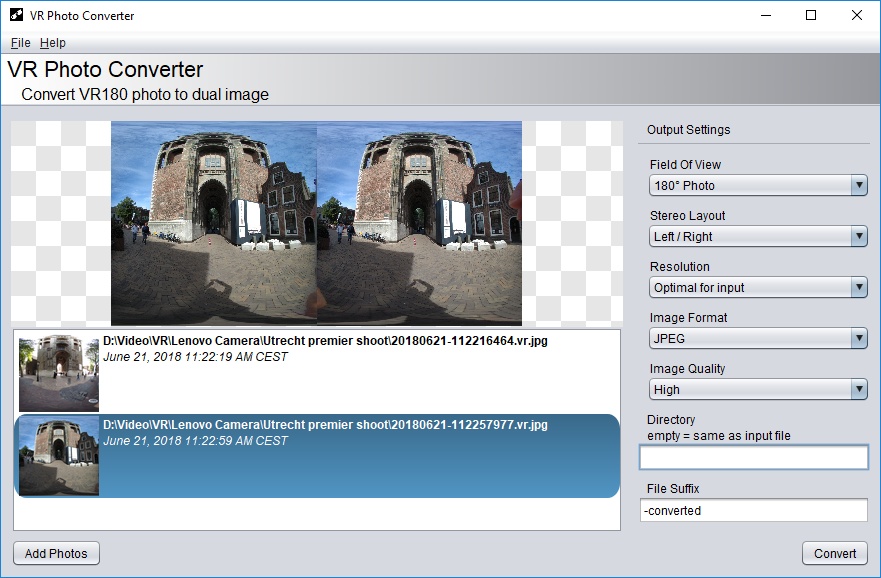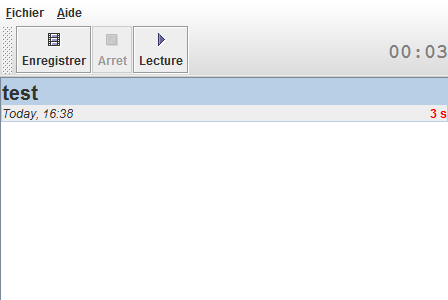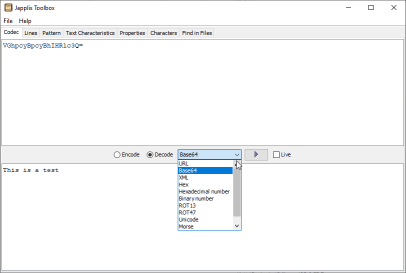I’ve just released Japplis Toolbox 4.0.
Japplis Toolbox is a text utilities toolbox that run on Windows, Mac OS X and Linux.
What’s new:
- Added checkbox to perform immediately the actions in Codec, Lines, Pattern panels and Text Characteristics
- Added support for files in Codec, Lines, Pattern and Text Characteristics tabs (enter full file path on first line, for text UTF-8 encoding is assumed)
- Added support for URL in Codec, Lines, Pattern and Text Characteristics tabs (enter full URL on first line)
- Added XML encoding and decoding in Codec tab
- Added Morse encoding and decoding in Codec tab
- Reorganized order of codecs in drop down in Codec tab
- Added count line occurrences in Lines tab
- Added format HTML/XML tool in Lines tab
- Added format JSON tool in Lines tab
- Added CRC32, Adler and MD2 in Text Characteristics tab
- Added SHA3 hashes (for Java version >= 9) in Text Characteristics tab
- Added character name in new Name column in Characters tab
- Added license.txt for Linux distribution
- Removed codec: “Quoted-Printable”, “Soundex”, “Refined Soundex”, “Metaphone”, “Double Metaphone”
- Removed Run online in help menu
- Added link to Japplis Toolbox Pro in help menu
- Help is now going to https urls
- Fixed also counting numbers in Word count
- Fixed URL decoding when % is used alone
- Upgraded commons-codec from 1.4 to 1.12.
- New application icon
- New website