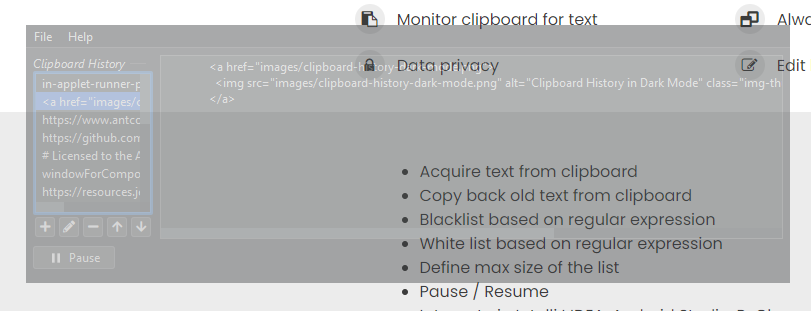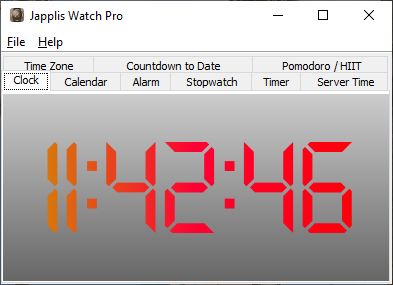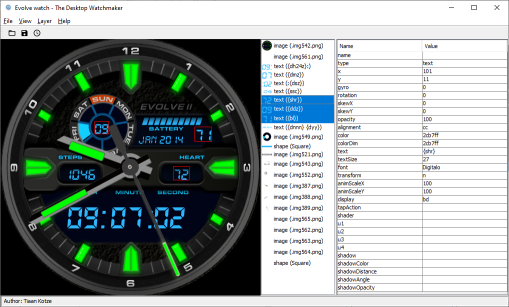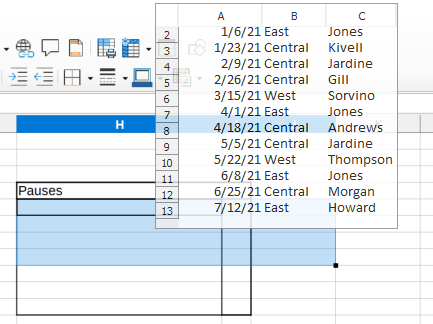After many months of development and many months in beta, I’m pleased to announce the release of the file manager Ant Commander Pro 4.0.
This is a major refactoring of Ant Commander, so here are only the main changes:
- Based on a new application framework
- Signed and notarized .dmg file for Mac OS X
- Install via Homebrew
- Signed executable than include the Java runtime
- New about dialog with more information (changes, licenses, system info, …)
- More skins, including a few dark themes
- Possibility to zoom the UI
- Window always on top and translucent
- Icons support HiDPI screens
- File operations
- Moved file operations from Apache Ant tasks to be done in Java via Apache Commons VFS API
- Migrated from Apache Commons VFS 1 to 2.10.0-SNAPSHOT
- Improved showing file operation(s) progress
- Detect file conflict before executing file operation
- Many new file operations
- Create multiple directories
- Duplicate file multiple times by number or by list
- Categorize/Classify files. Move file to subdirectories based on file date or pattern
- File statistics (size, MD5, SHA-1, SHA-256, CRC32)
- Verify file checksum
- Copy selected panel image to clipboard
- New file from clipboard
- New file from template
- Open location with OS default file manager
- Split file
- Combine files
- Rename extension
- Multiple files rename (find/replace, regular expression, use file date/time, truncate, counter, change case, remove diacritics)
- Touch files (set last modified time to now)
- Change date and time of selected files (last modified attribute)
- Find duplicates in directories
- Compare directories for duplicated files
- Diff directories
- Git add
- Git ignore
- Change last modified time of file to creation time
- Unify files timestamp to most or least recent
- Empty file content
- New Panels
- New image viewer with mouse wheel zoom, rotate, auto rotate, flip, keep zoom, copy image to clipboard based on https://www.japplis.com/decoration/
- New text editor with show line numbers, line wrap, show whitespace, clickable links,
auto detect encoding, advanced find/replace, spell checking, open file in project.
Based on http://bobbylight.github.io/RSyntaxTextArea/ - New Applet viewer panel, based on Applet Runner: https://www.japplis.com/applet-runner/
- New terminal shell based on https://github.com/JetBrains/jediterm
- New Binary viewer/editor based on https://github.com/exbin/bined-lib-java/
- New Tree Map to view directories and files proportionally to their size
- Improved navigation
- Breadcrumbs
- History, copy path, paste path buttons on top of panel
- Refactored Go To window
- Alt+single click to go through directories
- Navigate from the search field
- Navigate to other file from text editor
- Improved search field
- Search sub-directories
- Search compressed files
- Search by regular expression, date, time ago, file size, file type, git status, containing text or regular expression, directory name
- Combine criteria with & (and) and | (or) (e.g. >5kb & <5days)
- Negate criteria with ! (e.g. !.backup)
- Enter to execute the first file, or go to directory if it’s a directory
- Control+Enter to select first file in its directory
- Show progress bar for long searches with a stop button
- Alt+A to select all viewable files
- New icon and website
As you see, it’s indeed a big change, so go to https://www.antcommander.com to download and discover more with the screenshots and videos.
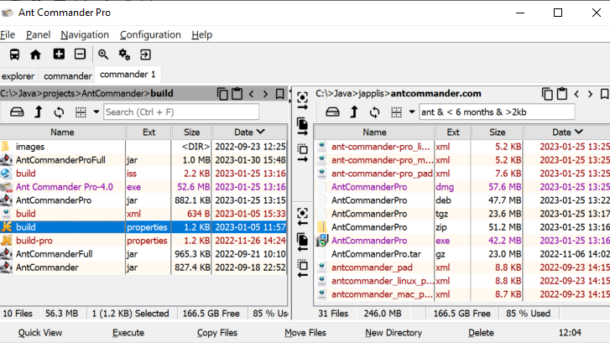
 Poster Font Light 1.0ß – Easily Create Beautiful Titles
Poster Font Light 1.0ß – Easily Create Beautiful Titles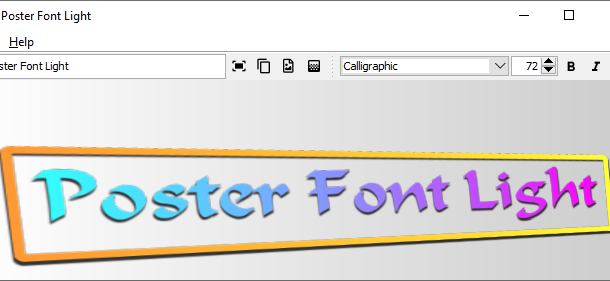
 Open Source Java Office Suite – Joeffice alpha 2
Open Source Java Office Suite – Joeffice alpha 2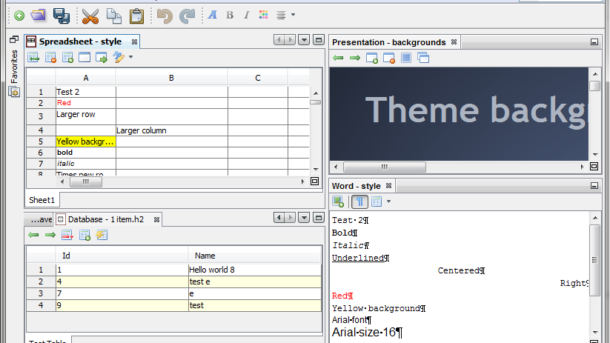
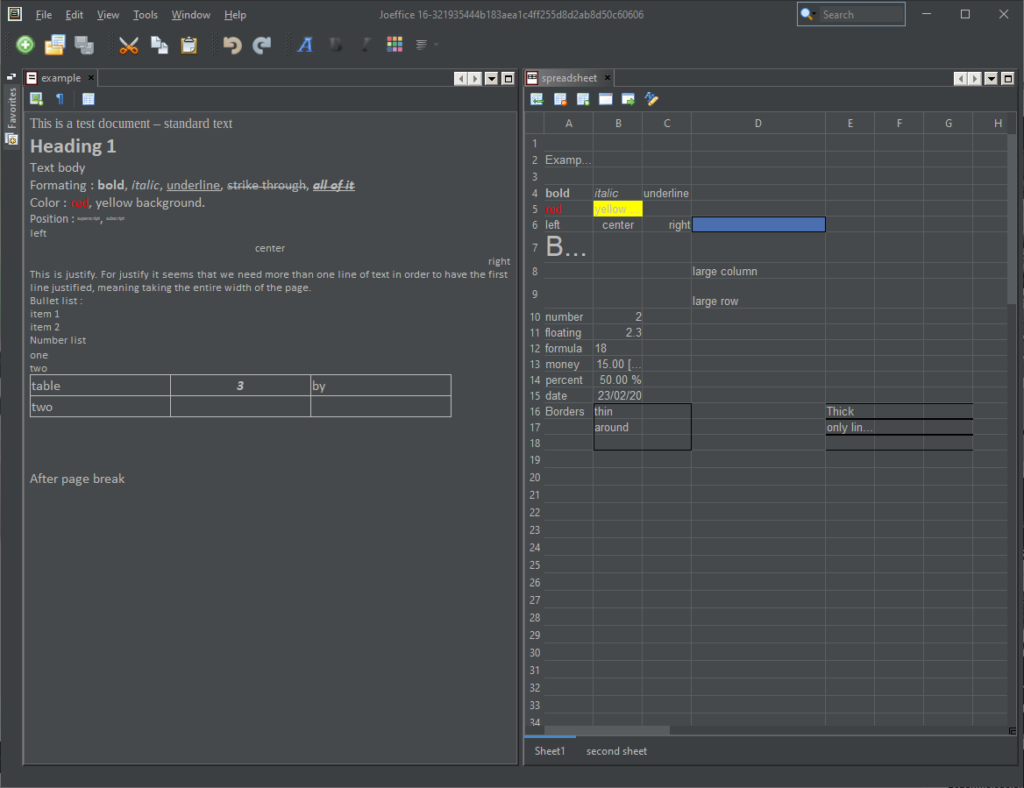
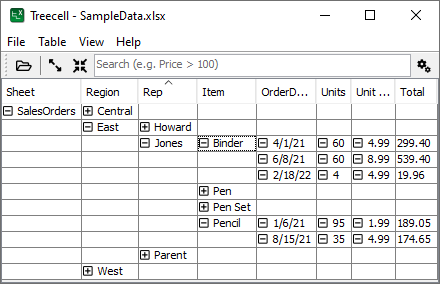
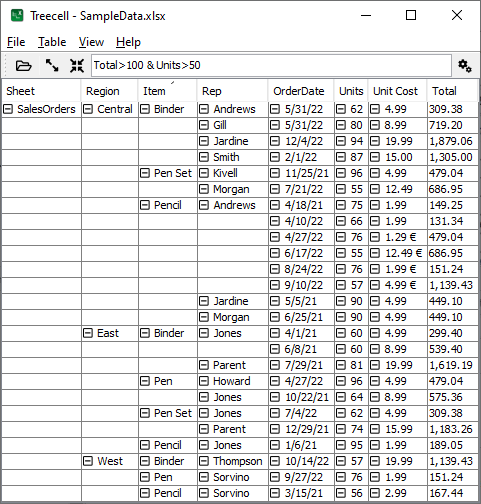
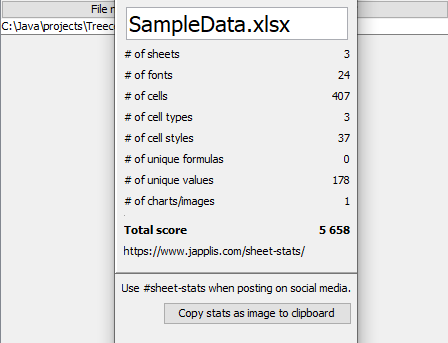

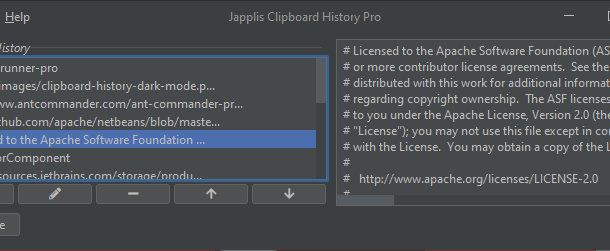
 new software:
new software: