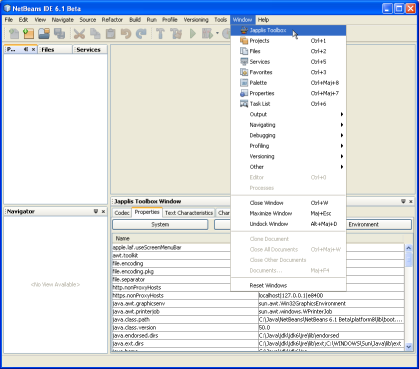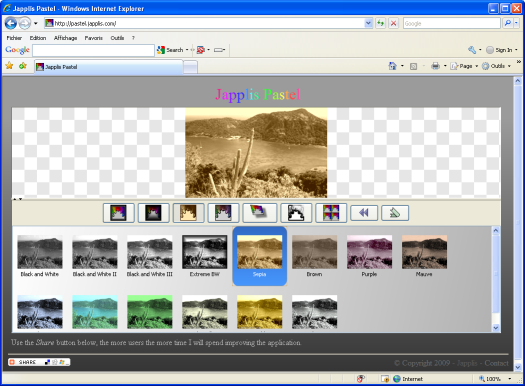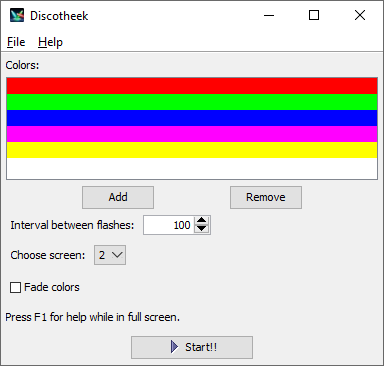Japplis Toolbox 1.2 has been released, an application containing a set of utilities for developers and for text manipulation.
Japplis Toolbox is free and available as application, as applet or as NetBeans plug-in.
Japplis Toolbox includes:
- Encoding / Decoding: URL, Base64, hexadecimal, hex or binary
- Java System Properties, Environment Variables, Swing Defaults
- Text: character count, word count, MD5, SHA, XML Validate
- Charater map
- Pattern: long to date, match regexp, contains regexp
What’s new:
- Upgraded to Apache Commons Codec 1.4
- Also available as standalone executable for Windows
- Plug-in repacked with NetBeans 6.7.1
- Sort lines
- Reverse lines
- shuffle lines
- Add line number
- Delete duplicated lines
- Trim spaces
- Extract words
- Split regexp
- Hash code