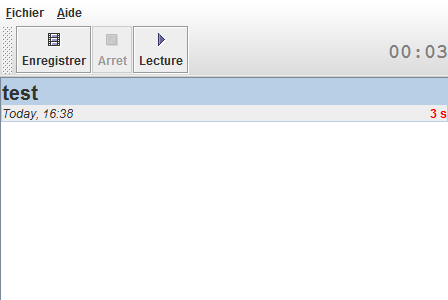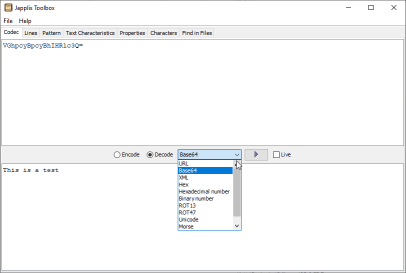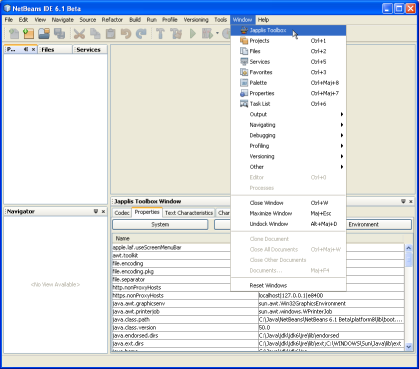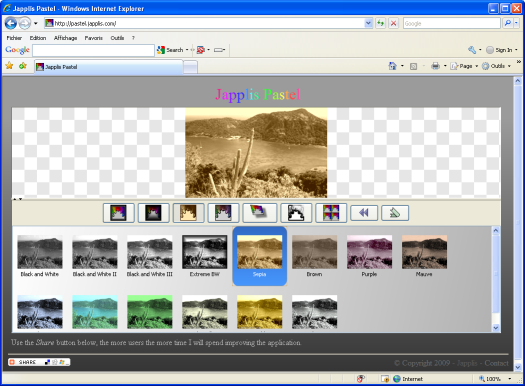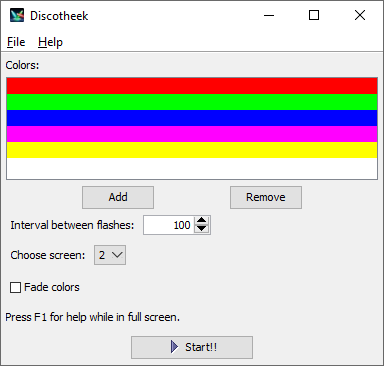Japplis has released Decoration 2.0. Decoration is an application specialized in applying effects to photo albums.
To use Decoration, 3 steps are needed. The first one is the selection the photos, then the selection of the effects to apply and finally setting the output options before clicking on the start button.
Decoration contains more than 100 effects including color border, gradient frame, round corners, drop shadow, mirror, blur, reduce noise, tint, mosaic, superpose text, watermark, rotate, zoom, crop, brightness, contrast, gamma, glow, bend, sharpen, change transparency, oil, emboss, bump or edge.
What’s new:
- More than 80 preconfigured set of effects.
- Several improvements in the preview panel such as possibility to use the mouse whell to zoom in and out.
- Performance improvements.
- Improved default values for a few effects.
- Various improvements and bug fixes.
Decoration is a shareware but it can be run for free online at https://decoration.japplis.com/runonline.html
No registration is needed and the photos are not uploaded to a server.
Decoration is available at https://decoration.japplis.com/
Decoration works on Windows, Mac OS X and Linux.